rplos tutorial
for v0.5.6
The rplos package interacts with the API services of PLoS (Public Library of Science) Journals. You used to need an API key to work with this package - that is no longer needed!
This tutorial will go through three use cases to demonstrate the kinds
of things possible in rplos.
- Search across PLoS papers in various sections of papers
- Search for terms and visualize results as a histogram OR as a plot through time
- Text mining of scientific literature
## Installation
```r
install.packages("rplos")
```
Or development version
```r
if (!require("devtools")) install.packages("devtools")
devtools::install_github("ropensci/rplos")
```
```r
library("rplos")
```
## Usage
### Search across PLoS papers in various sections of papers
`searchplos` is a general search, and in this case searches for the term
**Helianthus** and returns the DOI's of matching papers
```r
searchplos(q= "Helianthus", fl= "id", limit = 5)
```
```
#> $meta
#> numFound start maxScore
#> 1 422 0 NA
#>
#> $data
#> id
#> 1 10.1371/journal.pone.0148280
#> 2 10.1371/journal.pone.0111982
#> 3 10.1371/journal.pone.0057533
#> 4 10.1371/journal.pone.0139188
#> 5 10.1371/journal.pone.0045899
```
Get only full article DOIs
```r
searchplos(q="*:*", fl='id', fq='doc_type:full', start=0, limit=5)
```
```
#> $meta
#> numFound start maxScore
#> 1 184983 0 NA
#>
#> $data
#> id
#> 1 10.1371/journal.pone.0107420
#> 2 10.1371/annotation/492fdf80-c999-4947-b569-96af8cb4e9d9
#> 3 10.1371/annotation/7a3d2279-0f96-433c-bb3f-d7fda1759633
#> 4 10.1371/annotation/78d328b9-2c8c-4978-84b1-7e6a0b12ada1
#> 5 10.1371/annotation/7983e1b9-09e4-4123-b1d5-aaaa0121e76a
```
Get DOIs for only PLoS One articles
```r
searchplos(q="*:*", fl='id', fq='cross_published_journal_key:PLoSONE', start=0, limit=5)
```
```
#> $meta
#> numFound start maxScore
#> 1 1344674 0 NA
#>
#> $data
#> id
#> 1 10.1371/journal.pone.0107420
#> 2 10.1371/journal.pone.0107420/title
#> 3 10.1371/journal.pone.0107420/abstract
#> 4 10.1371/journal.pone.0107420/references
#> 5 10.1371/journal.pone.0107420/body
```
Get DOIs for full article in PLoS One
```r
searchplos(q="*:*", fl='id',
fq=list('cross_published_journal_key:PLoSONE', 'doc_type:full'),
start=0, limit=5)
```
```
#> $meta
#> numFound start maxScore
#> 1 157139 0 NA
#>
#> $data
#> id
#> 1 10.1371/journal.pone.0107420
#> 2 10.1371/annotation/492fdf80-c999-4947-b569-96af8cb4e9d9
#> 3 10.1371/annotation/7a3d2279-0f96-433c-bb3f-d7fda1759633
#> 4 10.1371/annotation/78d328b9-2c8c-4978-84b1-7e6a0b12ada1
#> 5 10.1371/annotation/7983e1b9-09e4-4123-b1d5-aaaa0121e76a
```
Search for many terms
```r
q <- c('ecology','evolution','science')
lapply(q, function(x) searchplos(x, limit=2))
```
```
#> [[1]]
#> [[1]]$meta
#> numFound start maxScore
#> 1 32852 0 NA
#>
#> [[1]]$data
#> id
#> 1 10.1371/journal.pone.0059813
#> 2 10.1371/journal.pone.0001248
#>
#>
#> [[2]]
#> [[2]]$meta
#> numFound start maxScore
#> 1 53560 0 NA
#>
#> [[2]]$data
#> id
#> 1 10.1371/annotation/9773af53-a076-4946-a3f1-83914226c10d
#> 2 10.1371/annotation/c55d5089-ba2f-449d-8696-2bc8395978db
#>
#>
#> [[3]]
#> [[3]]$meta
#> numFound start maxScore
#> 1 157210 0 NA
#>
#> [[3]]$data
#> id
#> 1 10.1371/journal.pbio.0020122
#> 2 10.1371/journal.pbio.1001166
```
### Search on specific sections
A suite of functions were created as light wrappers around `searchplos` as a shorthand to search specific sections of a paper.
* `plosauthor` searchers in authors
* `plosabstract` searches in abstracts
* `plostitle` searches in titles
* `plosfigtabcaps` searches in figure and table captions
* `plossubject` searches in subject areas
`plosauthor` searches across authors, and in this case returns the authors of the matching papers. the fl parameter determines what is returned
```r
plosauthor(q = "Eisen", fl = "author", limit = 5)
```
```
#> $meta
#> numFound start maxScore
#> 1 833 0 NA
#>
#> $data
#> author
#> 1 Jonathan A Eisen
#> 2 Jonathan A Eisen
#> 3 Jonathan A Eisen
#> 4 Jonathan A Eisen
#> 5 Jonathan A Eisen
```
`plosabstract` searches across abstracts, and in this case returns the id and title of the matching papers
```r
plosabstract(q = 'drosophila', fl='id,title', limit = 5)
```
```
#> $meta
#> numFound start maxScore
#> 1 2925 0 NA
#>
#> $data
#> id
#> 1 10.1371/journal.pbio.0040198
#> 2 10.1371/journal.pbio.0030246
#> 3 10.1371/journal.pone.0012421
#> 4 10.1371/journal.pbio.0030389
#> 5 10.1371/journal.pone.0002817
#> title
#> 1 All for All
#> 2 School Students as Drosophila Experimenters
#> 3 Host Range and Specificity of the Drosophila C Virus
#> 4 New Environments Set the Stage for Changing Tastes in Mates
#> 5 High-Resolution, In Vivo Magnetic Resonance Imaging of Drosophila at 18.8 Tesla
```
`plostitle` searches across titles, and in this case returns the title and journal of the matching papers
```r
plostitle(q='drosophila', fl='title,journal', limit=5)
```
```
#> $meta
#> numFound start maxScore
#> 1 1892 0 NA
#>
#> $data
#> journal
#> 1 PLoS Biology
#> 2 PLoS Biology
#> 3 PLoS Genetics
#> 4 PLoS Computational Biology
#> 5 PLoS ONE
#> title
#> 1 Reinforcement of Gametic Isolation in Drosophila
#> 2 Identification of Drosophila MicroRNA Targets
#> 3 Phenotypic Plasticity of the Drosophila Transcriptome
#> 4 Parametric Alignment of Drosophila Genomes
#> 5 A Tripartite Synapse Model in Drosophila
```
### Search for terms and visualize results as a histogram OR as a plot through time
`plosword` allows you to search for 1 to K words and visualize the results
as a histogram, comparing number of matching papers for each word
```r
out <- plosword(list("monkey", "Helianthus", "sunflower", "protein", "whale"),
vis = "TRUE")
out$table
```
```
#> No_Articles Term
#> 1 10289 monkey
#> 2 422 Helianthus
#> 3 1144 sunflower
#> 4 114997 protein
#> 5 1331 whale
```
```r
out$plot
```
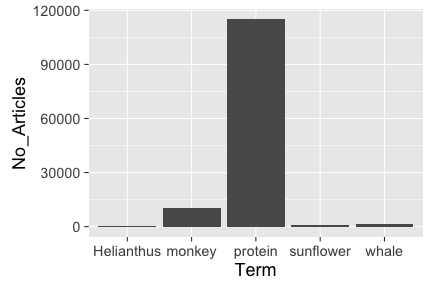
You can also pass in curl options, in this case get verbose information on the curl call.
```r
plosword('Helianthus', callopts=list(verbose=TRUE))
```
```
#> Number of articles with search term
#> 422
```
### Visualize terms
`plot_throughtime` allows you to search for up to 2 words and visualize the results as a line plot through time, comparing number of articles matching through time. Visualize with the ggplot2 package, only up to two terms for now.
```r
library("ggplot2")
plot_throughtime(terms = "phylogeny", limit = 200) + geom_line(size=2, color='black')
```
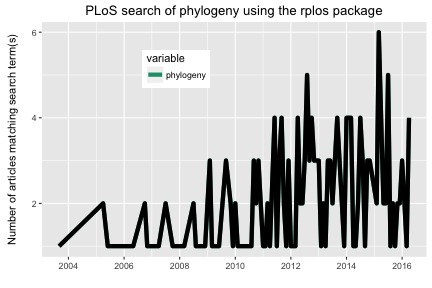
### Faceted search
In addition to `searchplos()` and related searching functions, there are a few slightly different ways to search: faceting and highlighted searches. Faceting allows you to ask, e.g., how many articles are published in each of the PLOS journals. Highlighting allows you to ask, e.g., highlight terms that I search for in the text results given back, which can make downstream processing easier, and help visualize search results (see `highbrow()` below).
Facet by journal
```r
facetplos(q='*:*', facet.field='journal')
```
```
#> $facet_queries
#> NULL
#>
#> $facet_fields
#> $facet_fields$journal
#> X1 X2
#> 1 plos one 1285831
#> 2 plos genetics 50706
#> 3 plos pathogens 44134
#> 4 plos computational biology 37646
#> 5 plos neglected tropical diseases 35979
#> 6 plos biology 29392
#> 7 plos medicine 20335
#> 8 plos clinical trials 521
#> 9 plos medicin 9
#>
#>
#> $facet_dates
#> NULL
#>
#> $facet_ranges
#> NULL
```
Using `facet.query` to get counts
```r
facetplos(q='*:*', facet.field='journal', facet.query='cell,bird')
```
```
#> $facet_queries
#> term value
#> 1 cell,bird 24
#>
#> $facet_fields
#> $facet_fields$journal
#> X1 X2
#> 1 plos one 1285831
#> 2 plos genetics 50706
#> 3 plos pathogens 44134
#> 4 plos computational biology 37646
#> 5 plos neglected tropical diseases 35979
#> 6 plos biology 29392
#> 7 plos medicine 20335
#> 8 plos clinical trials 521
#> 9 plos medicin 9
#>
#>
#> $facet_dates
#> NULL
#>
#> $facet_ranges
#> NULL
```
Date faceting
```r
facetplos(q='*:*', url=url, facet.date='publication_date',
facet.date.start='NOW/DAY-5DAYS', facet.date.end='NOW', facet.date.gap='+1DAY')
```
```
#> $facet_queries
#> NULL
#>
#> $facet_fields
#> NULL
#>
#> $facet_dates
#> $facet_dates$publication_date
#> date value
#> 1 2016-04-27T00:00:00Z 2247
#> 2 2016-04-28T00:00:00Z 2187
#> 3 2016-04-29T00:00:00Z 848
#> 4 2016-04-30T00:00:00Z 0
#> 5 2016-05-01T00:00:00Z 0
#> 6 2016-05-02T00:00:00Z 0
#>
#>
#> $facet_ranges
#> NULL
```
### Highlighted search
Search for the term _alcohol_ in the abstracts of articles, return only 10 results
```r
highplos(q='alcohol', hl.fl = 'abstract', rows=2)
```
```
#> $`10.1371/journal.pmed.0040151`
#> $`10.1371/journal.pmed.0040151`$abstract
#> [1] "Background: Alcohol consumption causes an estimated 4% of the global disease burden, prompting"
#>
#>
#> $`10.1371/journal.pone.0027752`
#> $`10.1371/journal.pone.0027752`$abstract
#> [1] "Background: The negative influences of alcohol on TB management with regard to delays in seeking"
```
Search for the term _alcohol_ in the abstracts of articles, and return fragment size of 20 characters, return only 5 results
```r
highplos(q='alcohol', hl.fl='abstract', hl.fragsize=20, rows=2)
```
```
#> $`10.1371/journal.pmed.0040151`
#> $`10.1371/journal.pmed.0040151`$abstract
#> [1] "Background: Alcohol"
#>
#>
#> $`10.1371/journal.pone.0027752`
#> $`10.1371/journal.pone.0027752`$abstract
#> [1] " of alcohol on TB management"
```
Search for the term _experiment_ across all sections of an article, return id (DOI) and title fl only, search in full articles only (via `fq='doc_type:full'`), and return only 10 results
```r
highplos(q='everything:"experiment"', fl='id,title', fq='doc_type:full',
rows=2)
```
```
#> $`10.1371/journal.pone.0154334`
#> $`10.1371/journal.pone.0154334`$everything
#> [1] " and designed the experiments: RJ CM AOC. Performed the experiments: RJ AOC. Analyzed the data: RJ. Contributed"
#>
#>
#> $`10.1371/journal.pone.0039681`
#> $`10.1371/journal.pone.0039681`$everything
#> [1] " Selection of Transcriptomics Experiments Improves Guilt-by-Association Analyses Transcriptomics Experiment"
```
### Visualize highligted searches
Browse highlighted fragments in your default browser
This first examle, we only looko at 10 results
```r
out <- highplos(q='alcohol', hl.fl = 'abstract', rows=10)
highbrow(out)
```
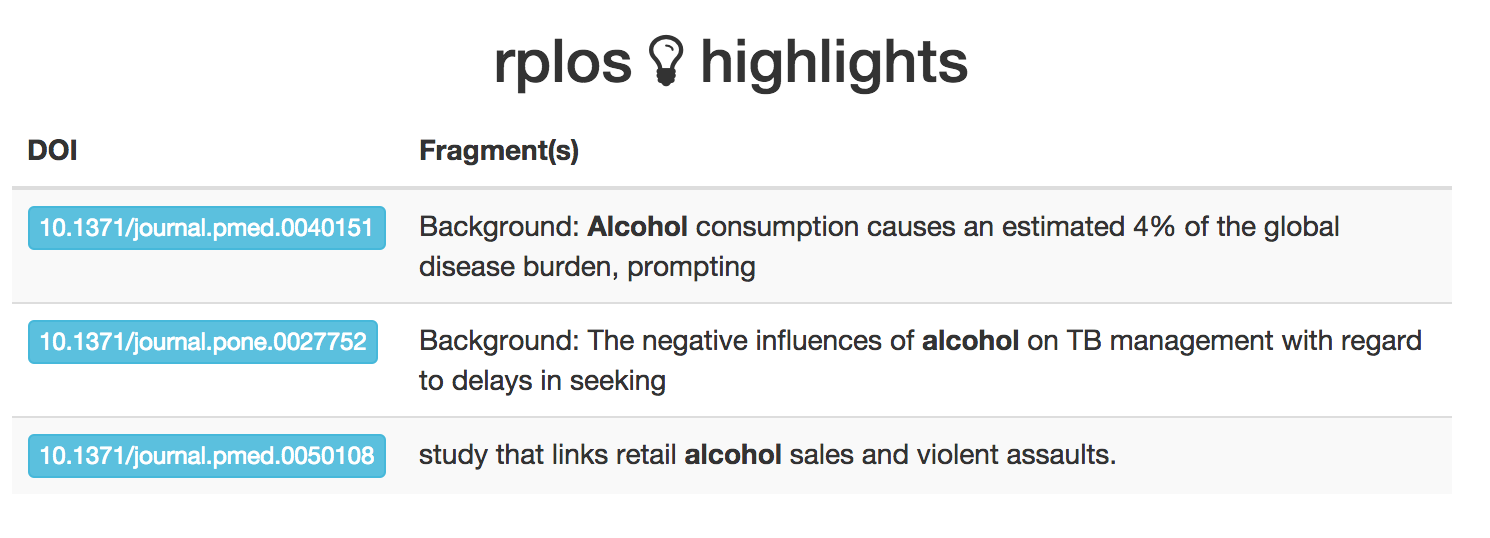
But it works quickly with lots of results too
```r
out <- highplos(q='alcohol', hl.fl = 'abstract', rows=1200)
highbrow(out)
```
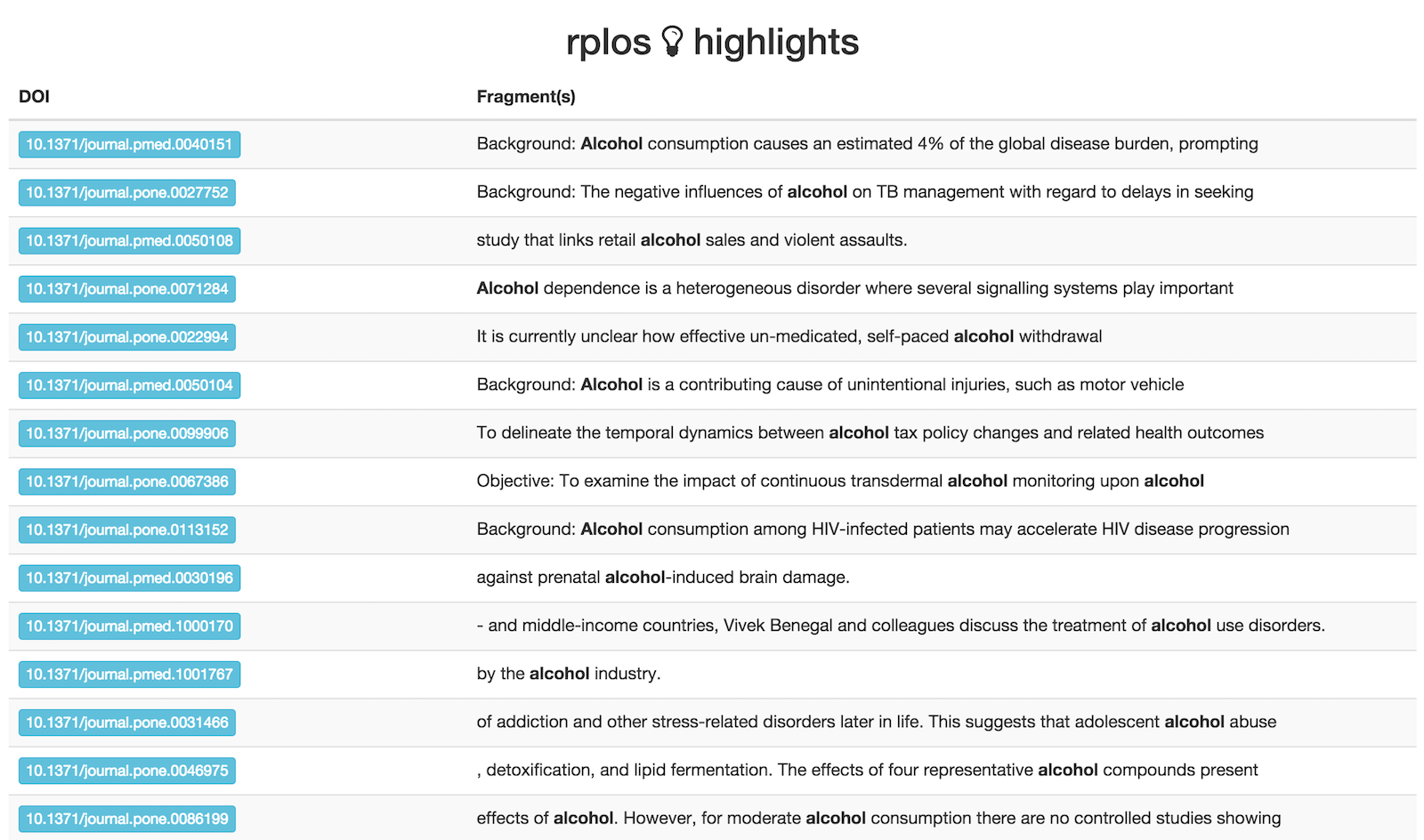
## Citing
To cite `rplos` in publications use:
> Scott Chamberlain, Carl Boettiger and Karthik Ram (2016). rplos: Interface to PLOS Journals search API. R package version 0.5.6 https://github.com/ropensci/rplos
## License and bugs
* License: [MIT](http://opensource.org/licenses/MIT)
* Report bugs at [our Github repo for rplos](https://github.com/ropensci/rplos/issues?state=open)
[Back to top](#top)
